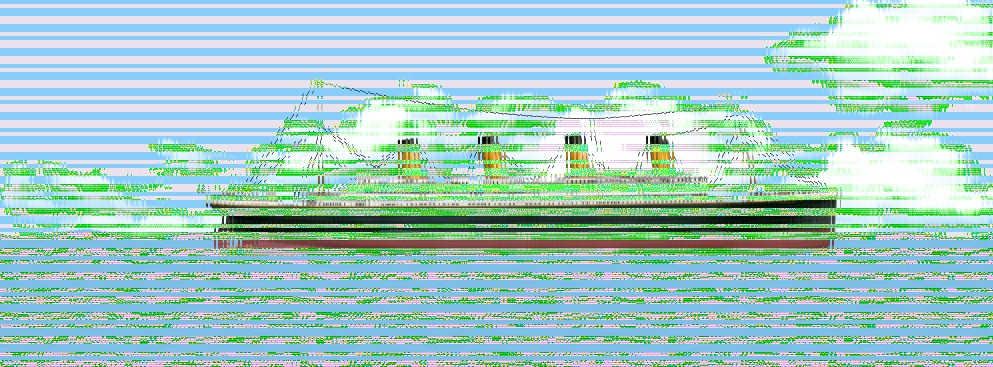System Requirements
What are the system requirements?
Floating Sandbox runs on:
- Windows 7, 8, 10, and 11 - either 64-bit or 32-bit; requires OpenGL 2.1
- Linux - tested on 64-bit Ubuntu 18.04 only; also requiring OpenGL 2.1
- It may also run on Parallels on a Mac, and there have been reports of successful runs on Wine
It is definitely possible to produce builds for other platforms as well - if you know CMake and C++ and you are willing to help building for other platforms, get in touch with us! At this moment we are busy trying to build a Mac version and an ARM version, see FAQ below.
Will this game ever come out on macOS?
We have been trying our best to create a compatible version for macOS and had some luck. We are still trying our best to make a compatible version of the game for macOS. We will tell you when and/or if the game ever becomes compatible with macOS.
Issues
The Game Complains That My Computer Does Not Support OpenGL 2.1
If Floating Sandbox refuses to start complaining that your computer does not support OpenGL, or that Floating Sandbox requires a different version of OpenGL than the one on your computer, then it's very likely that updating the graphics drivers will solve the issue.
To do that on Windows, go to Device Manager, find your graphics card under Display Adapters, right-click on it, and select "Update".
The Game Displays Green Lines All Over the Place
If your screen looks like the screenshot above, then it's very likely you have an Intel HD Graphics 6x0 card and have recently updated its driver. If this is case then worry not! This is a known issue with that driver which Intel has already fixed; at the time of writing Intel has released a new driver (27.20.100.8587) which does not suffer from this issue, you may download it from Intel's web site. Any other driver version later than this one will also work, of course!
Microsoft Defender SmartScreen Warns That the Game Might Harm My Computer
You may get a Microsoft Defender SmartScreen warning when you download Floating Sandbox releases. The warning might read like "Floating Sandbox ... was blocked because it could harm your device".
Starting with 1.15.6 our releases have been digitally signed, but SmartScreen warnings for our kind of signing certificate are based on reputation. This means that Microsoft Defender will keep warning for every new Floating Sandbox release for a few days after the release has been published, until enough users have downloaded the package.
If you get such a SmartScreen warning, click Keep and/or More info to confirm that the publisher is "Gabriele Giuseppini" and allow Microsoft Defender to keep the download.
The Game Doesn't Start
If the game refuses to start throwing an error during initialization - stating "missing files" or "unrecognized files" - then it's likely your installation didn't go through.
First of all, do not use the GameJolt client to download Floating Sandbox; go to GameJolt with a browser, instead, and download the installer - either the 64-bit one or the 32-bit one depending on your Windows installation. When the download is complete, run the installer and let it complete.
If your game stops working for whatever reason (i.e. most likely because you've been messing up with its files!), follow these steps on Windows 7, 8, or 10:
- In the search box on the taskbar, type Control Panel and select it from the results
- Select Programs > Programs and Features
- Find Floating Sandbox, right-click on its icon, and select Repair (or Remove if Repair is not available, followed by a re-installation)
- Wait until the operation is complete, and Floating Sandbox should be working again!
Misc
What is the current version?
The current version is 1.18.0, released on July 8, 2023.
How do I update the game?
At this moment Floating Sandbox does not auto-update; you'll have to download every new update from GameJolt and install it.
The game comes with an "Update Checker" that will alert you during the gameplay whenever a new version is available for download.
I see many nice ships in the game. Where do these come from?
Most of the ships in the game are built by the "community" - game enthusiasts who build ships and get in touch with us to showcase their creations. When we encounter nice ships, we ask their authors whether they may be included in the game. If you're such a creative type and have ships you'd like us to have a look at, please get in touch with us via the contact form!
Note that many ships in the game use artwork from the ShipBucket Project - which is the best source on the web for detailed, realistic blueprints and renditions of ships.
Can I help with the game?
At this moment we're looking for volunteers for two specific tasks: creating new ships, and building the game on non-Windows platforms.
If you are building nice ships, we'd like to collect them - and whatever other bodies you can imagine floating and sinking in water! Just send your ships to us and you'll get a proper thank you in the About dialog!
We're also looking for builders for non-Windows platforms. We'll also gladly accept any code contributions that may be necessary to ensure the project builds on multiple platforms.